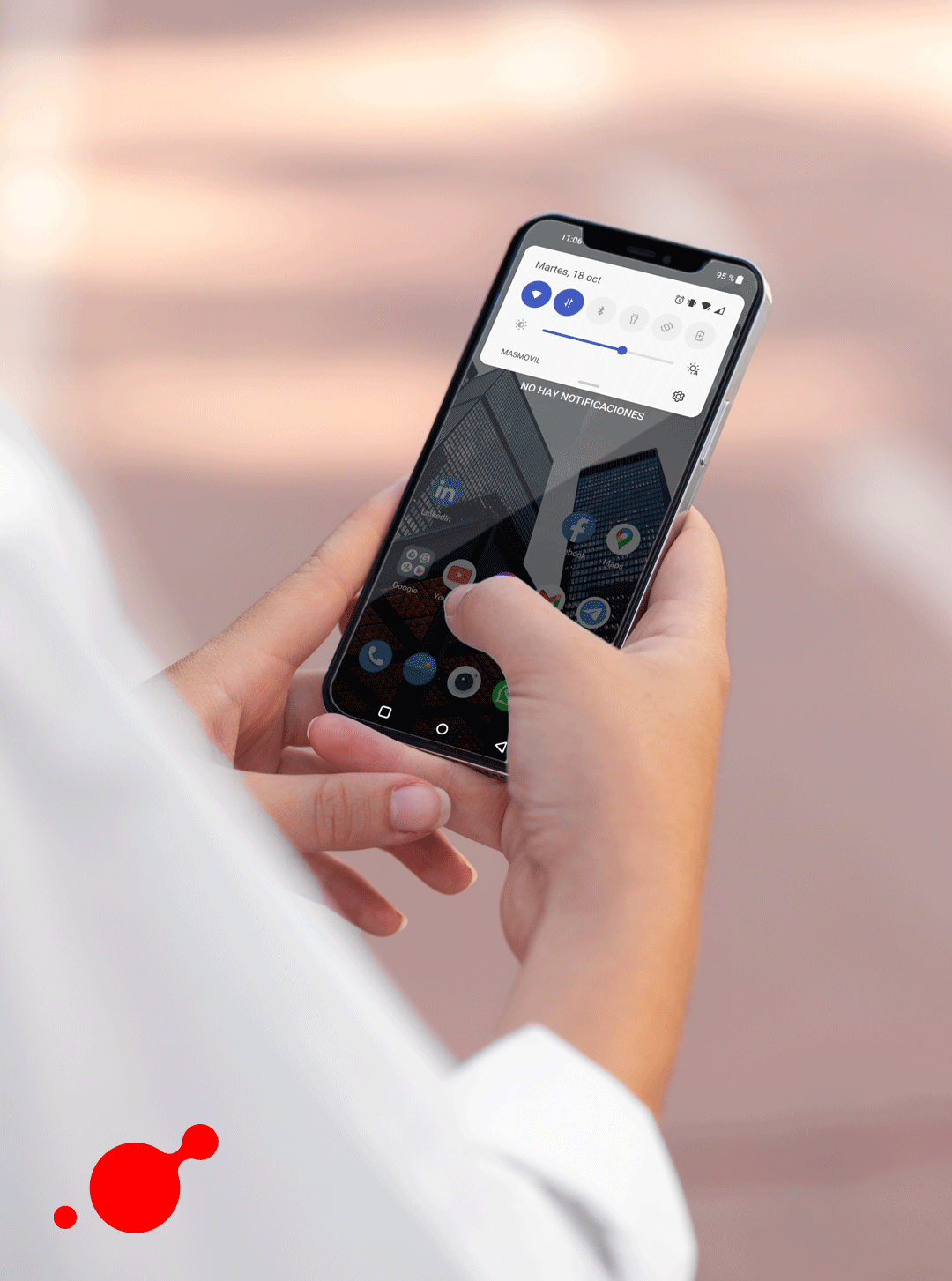We all know how tedious it is to have to dictate those complex and endless Wi-Fi passwords. Did you know that you can generate a QR code so that your guests can connect without having to enter the password? Find out how to share your home Wi-Fi with your friends in a quickly and easily way. Just follow these steps:
- Access Wi-Fi through your smartphone’s Settings or via shortcut by swiping the notification bar and clicking on the Wi-Fi icon.
- Select the Wi-Fi network you want to share. Remember that you must be connected to it beforehand.
- Click on “Wi-Fi QR Code”.
That’s it! Your guests can now scan the QR code on the screen to automatically connect to your network.
If you want to avoid repeating the same steps next time, you can take a screenshot to save the QR code and keep it handy – you can even print it out and put it in a visible place in the house, such as on the fridge!
We hope you find this trick useful. Below you can see the step-by-step.
Remember to be cautious and do not scan any QR code that you do not know where it came from. Cybercriminals are increasingly developing more sophisticated scams, such as QRishing, becoming a threat to your devices and especially your data.